A fairly safe approach to tuning your VE table on your own.
Dec 20, 2021 10:24:45 GMT
herrkah, howardb66, and 2 more like this
Post by atlex on Dec 20, 2021 10:24:45 GMT
I can give you some pointers.
This assumes you have a correct-enough base map with injector sizing, engine capacity, etc
1) Get to understand the AFRs and what they mean for each driving condition.
www.safrtool.com/SAFR-AFR-values.asp
2) Write your own Target AFR table to suit your needs.
I'd suggest sticking between 11.5 (if Turbo) and 12 (if NA) and a cruise / idle of no more than 15.
Here's an example of an NA one. It's fairly conservative. Probably an eco tune.

It may seem boring but this is like the aspirational step lol.
While you're at it, try to get your head around VE - Volumetric Efficiency.
More VE in the table means more fuel. Less VE = put less fuel in. It's a factor used to calculate fueling.
Save your map!
3) Check your sensor calibrations.
IAT, Coolant, TPS and MAP are most important here. Make sure the calibrations are close enough to reality. The graphs showing the voltage/range shouldn't look stupid, expect lines or gentle curves without bends.
Understand what they mean. Also understand that they. may need calibration. Look up a nearby weather station (or two) at your altitude and check the pressure readings.
Save your map.
4) Get your car to idle. Then warm it up.
This will require time in the warmup and idle section playing with the CLT/fuel trim and probably other parts depending on your setup - OEM, or spark scatter.. etc..
For a 10 centigrade CLT idle you will need enrichment factor of 1.5 or so, this is because a cold engine doesn't combust efficiently, so you need to shove more fuel in, so enough burns that enough torque is generated to idle the car without needing to keep the throttle open. If it still won't idle without the throttle cracked open then you need to adjust the IDLE screw(s) or IAC.
Save your map again. lol.
5) Tuning changes to enhance data capture..
You will need to disable Acceleration enrichment. The best way to do this is to zero-out the Enrich. part of that table. (advice from my Tuner friend)
You should pull some of the ignition advance, if there are any sections over 25, drop them to say, 25. (advice from my Tuner friend)
This is going to mean you will generate some more lean conditions with sudden throttle movement but it will also mean you can get a more stable AFR.
You will need to revisit these sections after you've got your fueling spot on.
6) Logging!
Realistically to check your map on the road safely you either need a passenger who can understand tuning, aka, a Tuner person, or a logging system.
Turns out a logging & analytics system is _WAY WAY WAY_ cheaper than a Tuner's time.
Get megalogviewer HD from efianalytics.com
7) Generate Logs while Driving
Log generation - plug in your laptop to the ECU, make sure the battery settings are such that it only turns the screen off but won't shut off a few hours.
Run the tuner software and again, and then go to Logging menu (top) and click 'start logging'. The standard 10hz is enough, really.
Now leave your laptop on, on the passenger seat and go for a drive. Keep an eye on the wideband.
Rules: It's safer to be rich than lean in all situations, but especially at wide open throttle. If this is your first few iterations you don't want WOT yet.
Use slow throttle movements. Find a section where you can maintain various points of throttle or boost over a range of revs. think, long B-roads, quiet A-roads, etc. I suggest repeating the process several times to generate a decent log.
I'd start by keeping the revs and throttle down, 3-4K, 40% throttle, then gradually increasing them in each iteration of analysis, log, modify the tune, log again, modify the tune, etc..
Keep an eye on your wideband where safe to do so, you want to back off if you're too lean like 16+ AFR and also note if you're too rich (11 or less) Lean conditions can damage an engine, Rich ones just waste fuel but are generally safe.
Also understand what AFRs match what conditiosn - for example 15.5 with mild throttle / cruise is mostly safe. 15.5 at Wide Open Throttle is might damage something. Don't worry too much about the AFRs on over-run - they should be a bit lean though.
If you find an area of the map that looks really off you could try tune it on the fly if you park up somewhere, but if it's kind of OK I suggest just getting extra data there so repeat the condition once or twice more.. (danger?!)
But at the end park up somewhere like home, stop the logging in, go make a cup of tea and do some analysis ....
9) in MLV: clean up the cold start.
Load up the log generated in MLV
What to do with the logs to get meaningful data
Now the thing to understand is logs made at under 70 centigrade coolant temp (or similar low oil temps) aren't meaningful because they will all be slightly overfueled due to the warmup trim settings.
As such you need to cut out of the log the cold startup :
In MLV add coolant to one of the charts and then find the point in the log where it goes over 70, then go to Search menu, Log Editing, Delete Before Cursor Position.
10) Generate Deltas (changes) in MLV
Get to Histogram / Table Generator.
Set the fields to match your fields you have in the AFR table (& VE table) the field range steps should all match. X: RPM and Y: Load/TPS/MAP depending on your setup. set Z: WBO2 Curr. AFR you can also set Z to AFR Error if your AFR table is good, but for our calculations you need WBO2 Curr. AFR.
You'll need to have the two tables up, your Target AFR table in the tuner software and Logged AFR Histogram in MLV.
Here's an example of the Histogram:
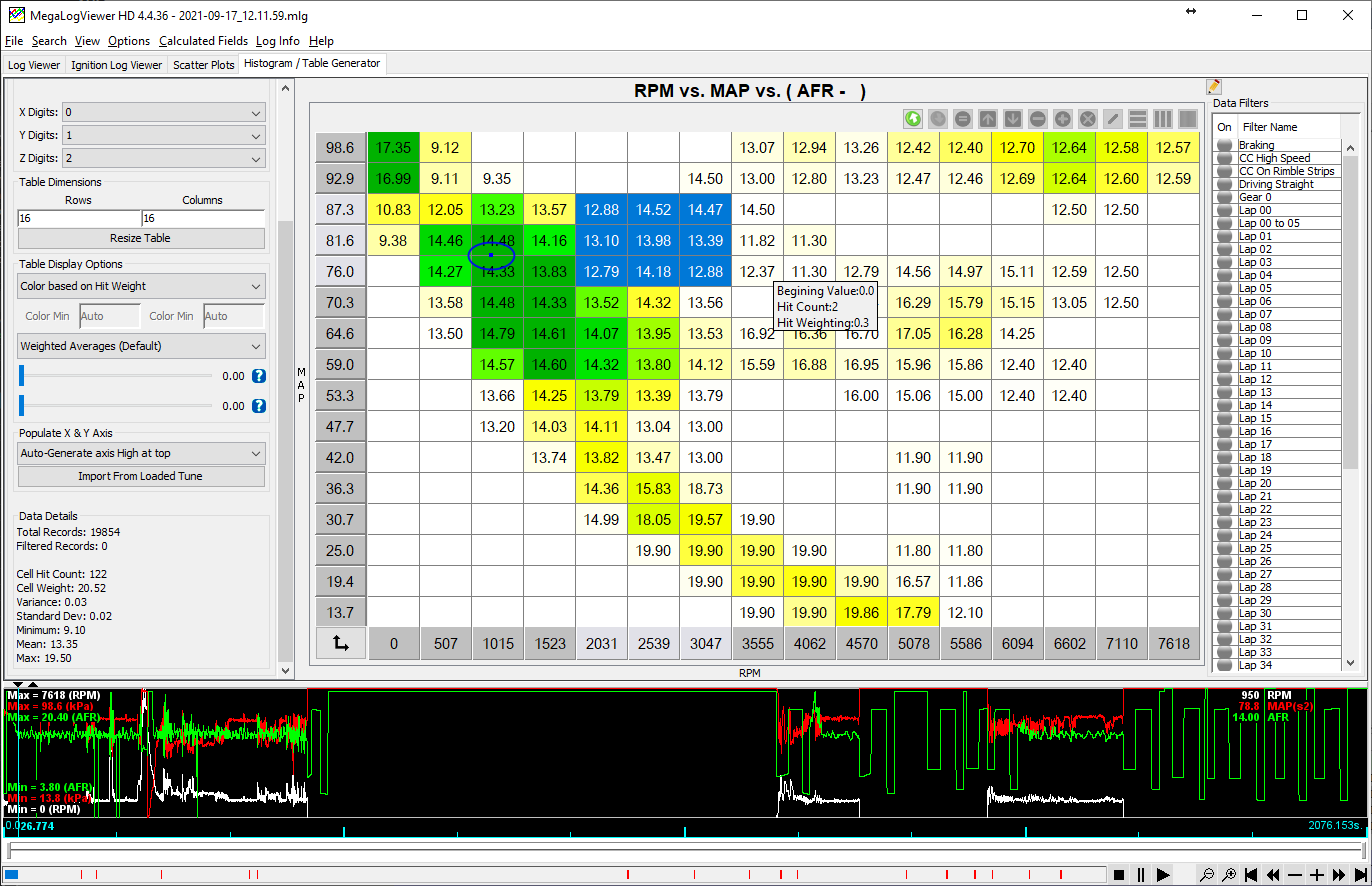
Now you'll need to do some calculations to get a factor for VE changes in each cell that needs it : WB02 Curr. AFR / Target AFR * Current VE (BASE VE Table) = Corrected VE.
For example, if the cell has AFR of 16 and I want it to be 14.7, and the current VE for that cell is 50.. 16/14.7*50 = 54.4 - round up to 55 to keep the cell neat.
This make sense since if the reality is 16 but we want it to be 14.7, that means it's too lean, we want to make it richer, approximately 10% richer.
You're going to need to do this on each cell that's got enough data and is sufficiently different from the desired AFR. If there's not enough data, like 50 hits or less, maybe consider driving more before making radical changes.
In the Histogram/Table Generator I recommend locking the cells as you go through them so you know where you've already been.
11) Smoothing
Both your AFR table and your VE table shouldn't have any spikes of troughs - it should resemble a Slope (AFR) or a Slope-and-Hill (VE)
In addition to going through the cells that have data, and for which you know the current AFR is wrong, you should smooth out the tables so that you extend the life of your injectors and avoid fueling spikes.
Say you have an area 3x3 in the mid throttle range
70 72 75
71 73 76
73 85 74
You probably want something closer to 74 where that 85 is.
Save your _new_ map. I rename my old maps to be dated with the logs I generated from that version.
12) REPEAT THE LOGGING PROCESS with your new map
Next step, load your new map into your ECU - turn the key to just-before-ignition, connect, it'll show the old map, you go File / Load Calibrations - pick your new one. Let it load and go out and try it.
Repeat 7-12 - Eventually you should run out of cells that need tuning and go back to watching cat videos instead of terrorising cyclists.
Open to suggestions folks :-)
Note : Try and work out what detonation/pinging sounds like. If you hear something like that, you'll want to reduce the ignition advance in that area and typically add more fuel (VE!)
This assumes you have a correct-enough base map with injector sizing, engine capacity, etc
1) Get to understand the AFRs and what they mean for each driving condition.
www.safrtool.com/SAFR-AFR-values.asp
2) Write your own Target AFR table to suit your needs.
I'd suggest sticking between 11.5 (if Turbo) and 12 (if NA) and a cruise / idle of no more than 15.
Here's an example of an NA one. It's fairly conservative. Probably an eco tune.

It may seem boring but this is like the aspirational step lol.
While you're at it, try to get your head around VE - Volumetric Efficiency.
More VE in the table means more fuel. Less VE = put less fuel in. It's a factor used to calculate fueling.
Save your map!
3) Check your sensor calibrations.
IAT, Coolant, TPS and MAP are most important here. Make sure the calibrations are close enough to reality. The graphs showing the voltage/range shouldn't look stupid, expect lines or gentle curves without bends.
Understand what they mean. Also understand that they. may need calibration. Look up a nearby weather station (or two) at your altitude and check the pressure readings.
Save your map.
4) Get your car to idle. Then warm it up.
This will require time in the warmup and idle section playing with the CLT/fuel trim and probably other parts depending on your setup - OEM, or spark scatter.. etc..
For a 10 centigrade CLT idle you will need enrichment factor of 1.5 or so, this is because a cold engine doesn't combust efficiently, so you need to shove more fuel in, so enough burns that enough torque is generated to idle the car without needing to keep the throttle open. If it still won't idle without the throttle cracked open then you need to adjust the IDLE screw(s) or IAC.
Save your map again. lol.
5) Tuning changes to enhance data capture..
You will need to disable Acceleration enrichment. The best way to do this is to zero-out the Enrich. part of that table. (advice from my Tuner friend)
You should pull some of the ignition advance, if there are any sections over 25, drop them to say, 25. (advice from my Tuner friend)
This is going to mean you will generate some more lean conditions with sudden throttle movement but it will also mean you can get a more stable AFR.
You will need to revisit these sections after you've got your fueling spot on.
6) Logging!
Realistically to check your map on the road safely you either need a passenger who can understand tuning, aka, a Tuner person, or a logging system.
Turns out a logging & analytics system is _WAY WAY WAY_ cheaper than a Tuner's time.
Get megalogviewer HD from efianalytics.com
7) Generate Logs while Driving
Log generation - plug in your laptop to the ECU, make sure the battery settings are such that it only turns the screen off but won't shut off a few hours.
Run the tuner software and again, and then go to Logging menu (top) and click 'start logging'. The standard 10hz is enough, really.
Now leave your laptop on, on the passenger seat and go for a drive. Keep an eye on the wideband.
Rules: It's safer to be rich than lean in all situations, but especially at wide open throttle. If this is your first few iterations you don't want WOT yet.
Use slow throttle movements. Find a section where you can maintain various points of throttle or boost over a range of revs. think, long B-roads, quiet A-roads, etc. I suggest repeating the process several times to generate a decent log.
I'd start by keeping the revs and throttle down, 3-4K, 40% throttle, then gradually increasing them in each iteration of analysis, log, modify the tune, log again, modify the tune, etc..
Keep an eye on your wideband where safe to do so, you want to back off if you're too lean like 16+ AFR and also note if you're too rich (11 or less) Lean conditions can damage an engine, Rich ones just waste fuel but are generally safe.
Also understand what AFRs match what conditiosn - for example 15.5 with mild throttle / cruise is mostly safe. 15.5 at Wide Open Throttle is might damage something. Don't worry too much about the AFRs on over-run - they should be a bit lean though.
If you find an area of the map that looks really off you could try tune it on the fly if you park up somewhere, but if it's kind of OK I suggest just getting extra data there so repeat the condition once or twice more.. (danger?!)

But at the end park up somewhere like home, stop the logging in, go make a cup of tea and do some analysis ....
9) in MLV: clean up the cold start.
Load up the log generated in MLV
What to do with the logs to get meaningful data
Now the thing to understand is logs made at under 70 centigrade coolant temp (or similar low oil temps) aren't meaningful because they will all be slightly overfueled due to the warmup trim settings.
As such you need to cut out of the log the cold startup :
In MLV add coolant to one of the charts and then find the point in the log where it goes over 70, then go to Search menu, Log Editing, Delete Before Cursor Position.
10) Generate Deltas (changes) in MLV
Get to Histogram / Table Generator.
Set the fields to match your fields you have in the AFR table (& VE table) the field range steps should all match. X: RPM and Y: Load/TPS/MAP depending on your setup. set Z: WBO2 Curr. AFR you can also set Z to AFR Error if your AFR table is good, but for our calculations you need WBO2 Curr. AFR.
You'll need to have the two tables up, your Target AFR table in the tuner software and Logged AFR Histogram in MLV.
Here's an example of the Histogram:
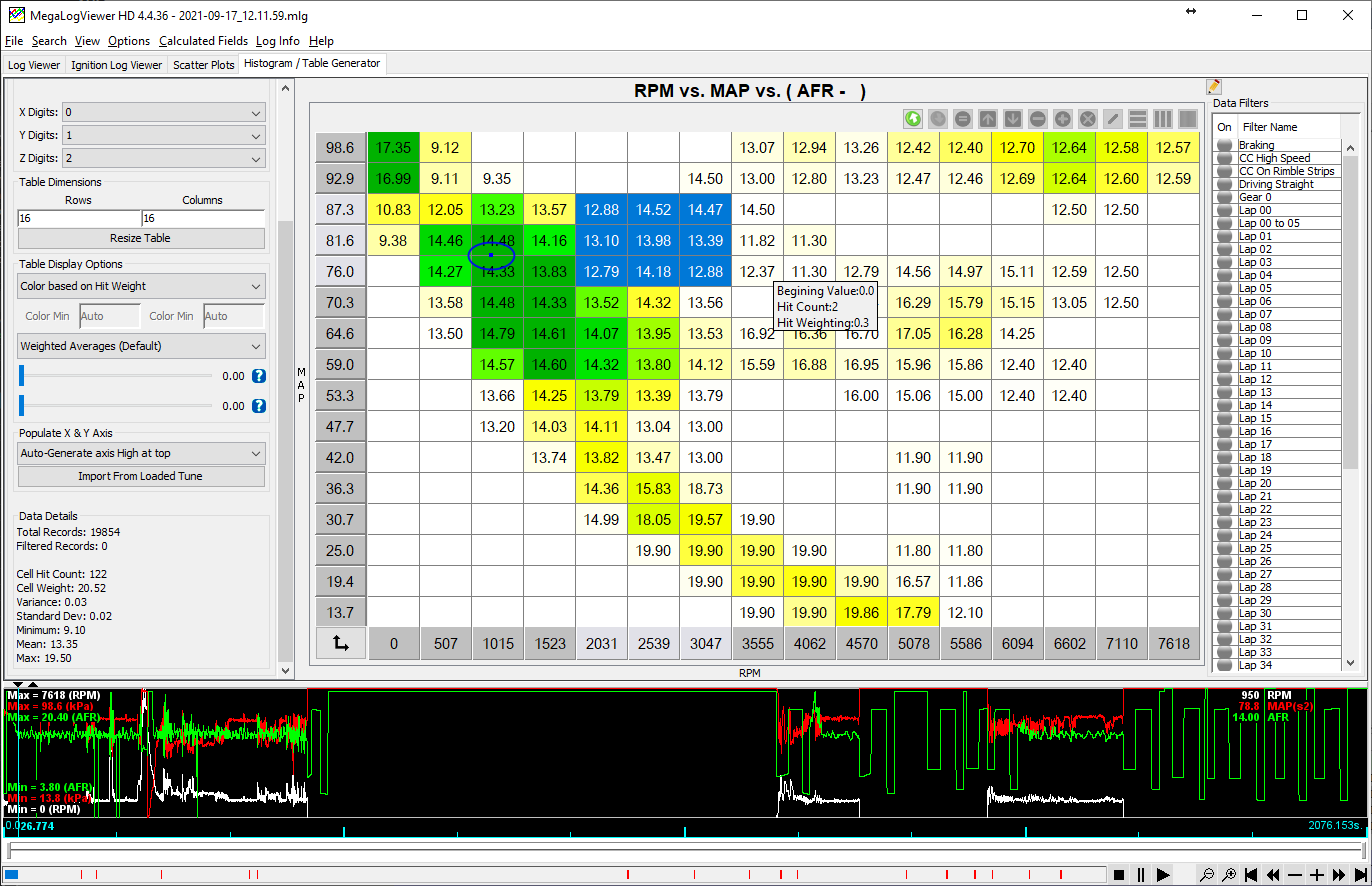
Now you'll need to do some calculations to get a factor for VE changes in each cell that needs it : WB02 Curr. AFR / Target AFR * Current VE (BASE VE Table) = Corrected VE.
For example, if the cell has AFR of 16 and I want it to be 14.7, and the current VE for that cell is 50.. 16/14.7*50 = 54.4 - round up to 55 to keep the cell neat.
This make sense since if the reality is 16 but we want it to be 14.7, that means it's too lean, we want to make it richer, approximately 10% richer.
You're going to need to do this on each cell that's got enough data and is sufficiently different from the desired AFR. If there's not enough data, like 50 hits or less, maybe consider driving more before making radical changes.
In the Histogram/Table Generator I recommend locking the cells as you go through them so you know where you've already been.
11) Smoothing
Both your AFR table and your VE table shouldn't have any spikes of troughs - it should resemble a Slope (AFR) or a Slope-and-Hill (VE)
In addition to going through the cells that have data, and for which you know the current AFR is wrong, you should smooth out the tables so that you extend the life of your injectors and avoid fueling spikes.
Say you have an area 3x3 in the mid throttle range
70 72 75
71 73 76
73 85 74
You probably want something closer to 74 where that 85 is.
Save your _new_ map. I rename my old maps to be dated with the logs I generated from that version.
12) REPEAT THE LOGGING PROCESS with your new map
Next step, load your new map into your ECU - turn the key to just-before-ignition, connect, it'll show the old map, you go File / Load Calibrations - pick your new one. Let it load and go out and try it.
Repeat 7-12 - Eventually you should run out of cells that need tuning and go back to watching cat videos instead of terrorising cyclists.
Open to suggestions folks :-)
Note : Try and work out what detonation/pinging sounds like. If you hear something like that, you'll want to reduce the ignition advance in that area and typically add more fuel (VE!)




 le sigh
le sigh